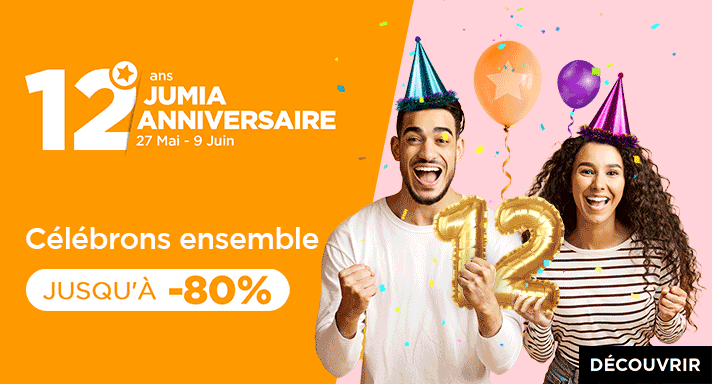يستخدم هذا الموقع ملفات تعريف الارتباط. لمزيد من المعلومات حول كيفية استخدامنا لملفات تعريف الارتباط ، يمكنك قراءة إشعار الخصوصية وملفات تعريف الارتباط الخاص بنا. ملفات تعريف الارتباط وسياسة الخصوصية
Few units left
عروض
التوصيل والارجاع
اختار العنوان
محطة الاستلام
توصيل للمنزل
سياسة الارجاع
إرجاع المنتج مجانًا خلال 7 أيام بشروطتفاصيل
بيانات البائع
Coin Des Prix
46%تقييم البائع
523 المتابعين
أداء البائع
معدل سرعه توصيل الطلب: ضعيف جدا
تقييم الجودة: متوسط
تقييم العملاء: جيد
مواصفات المنتج
Switch Aruba 6100 24G Classe 4 PoE 4SFP+ 370 W (JL677A)
- Access the Switch:
- Connect to the switch using a console cable or through the network if it has an assigned IP address.
- Use a terminal emulation program (e.g., PuTTY) to access the command-line interface (CLI).
- Enter Configuration Mode:
- Once you have access to the CLI, enter privileged exec mode using the enable command.
- Configure Basic Settings:
- Set the switch's hostname, management IP address, and other basic settings using commands like hostname and ip address.
- Configure VLANs:
- If VLANs are part of your network design, configure them using commands such as vlan and assign VLANs to specific ports.
- Configure PoE:
- If you have Power over Ethernet (PoE) devices connected, configure the PoE settings for the relevant ports. This might include specifying power classes for different devices.
- Configure SFP+ Ports:
- If you are using fiber optic connections, configure the SFP+ ports with the necessary settings.
- Security Configuration:
- Implement security measures by setting up user accounts with passwords and configure access controls if needed.
- Save Configuration:
- After making changes, save the configuration to ensure that the settings persist after a reboot.
- Verify Configuration:
- Verify your configuration by checking the settings and testing connectivity.
Please note that the specific commands and syntax may vary depending on the firmware version running on your Aruba 6100 series switch. Always refer to the official documentation provided by HPE for the most accurate and up-to-date information specific to your switch model and firmware version. If there have been any updates or changes since my last knowledge update in January 2022, it's advisable to check the latest documentation or resources from HPE.
المواصفات
المواصفات الرئيسية
Aruba 6100 24G
Transformez votre connectivité avec le commutateur Aruba 6100 24G Classe 4 PoE 4SFP+ 370 W. Parfait pour les PME et les succursales, ce commutateur de couche 2 offre une connectivité filaire pratique et fiable, soutenant les applications cloud, mobiles et IdO. Avec sa latence faible, sa mémoire tampon de paquets accrue et une consommation d’énergie adaptative, il garantit des performances optimales. Il offre aussi des liaisons montantes 1/10GbE et une alimentation PoE de 370W pour supporter des dispositifs IdO tels que les caméras de sécurité. Gestion et configuration simplifiées grâce à Aruba Central, Aruba NetEdit et une interface graphique Web conviviale.
المواصفات
- SKU: AR600EA002GUSNAFAMZ
- الوزن (كج): 1
تعليق العملاء

لم يتم تقييم المنتج بعد
/product/00/115156/1.jpg?2546)

/product/00/115156/1.jpg?2546)